Image Scanning Best Practices for Containers and Kubernetes
Webinar
Think About Your Audience Before Choosing a Webinar Title
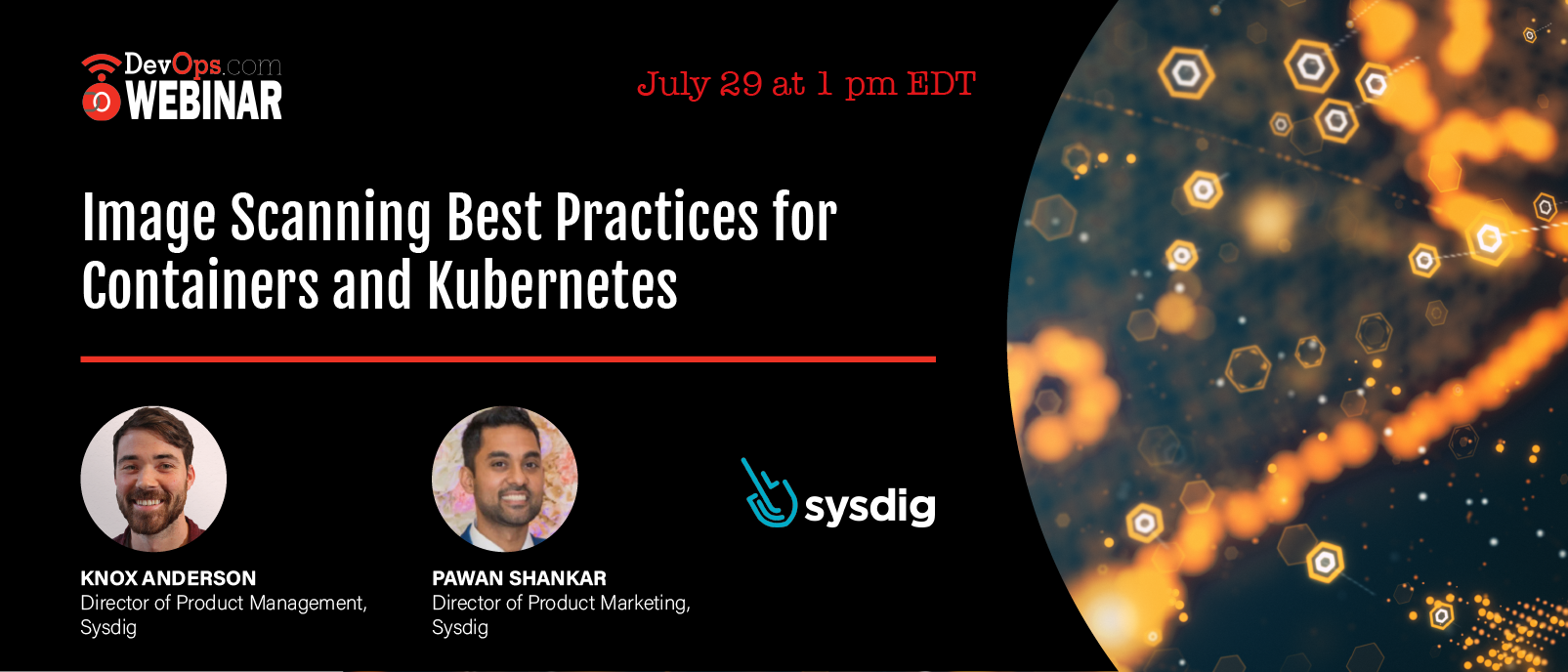
Sponsored by SYSDIG
Wednesday, July 29, 2020
1 pm EDT
What You’ll Learn in This Webinar
DevOps teams are looking to manage security risk without slowing down application delivery. Image scanning is critical to integrate into DevOps, but how can you get started?
Join Sysdig’s security team as they share practical guidance and demonstrate five (5) key steps to adopt in your image scanning workflow. You’ll walk away with a short, impactful checklist and be on your way to a more secure environment. Specifically, you’ll hear:
- Key areas where you should embed scanning: CI/CD pipelines, registries, Kubernetes admission controller, Open Policy Agent (OPA)
- Do’s and don'ts of selecting an appropriate base OS image
- What to look for when scanning your Dockerfile
- How to flag vulnerabilities quickly across large multi-cloud Kubernetes deployments
- Why customers prefer a SaaS-based scanning solution
Knox Anderson
Director of Product Management - Sysdig
Knox is working in Product at Sysdig focused on security and forensic solutions for containers and microservices. Prior to joining Sysdig he first discovered containers as an easy way to demo complex products like distributed SQL databases and has been helping companies of all sizes make their experience of running containers in production easier. Knox holds a BS in Business Management Information Systems and Services from Boston University.
Pawan Shankar
Director of Product Marketing - Sysdig
Pawan Shankar has over 9 years of experience in enterprise networking and security. Previously, he worked for Cisco as an SE and a PM working with large enterprises on datacenter/cloud networking and security solutions. He also spent time at Dome9 (acquired by Check Point) leading their security and compliance product marketing efforts. Pawan holds a B.S in Electrical Engineering from UCLA and a M.B.A from UC Berkeley.







