Webinar
Think About Your Audience Before Choosing a Webinar Title
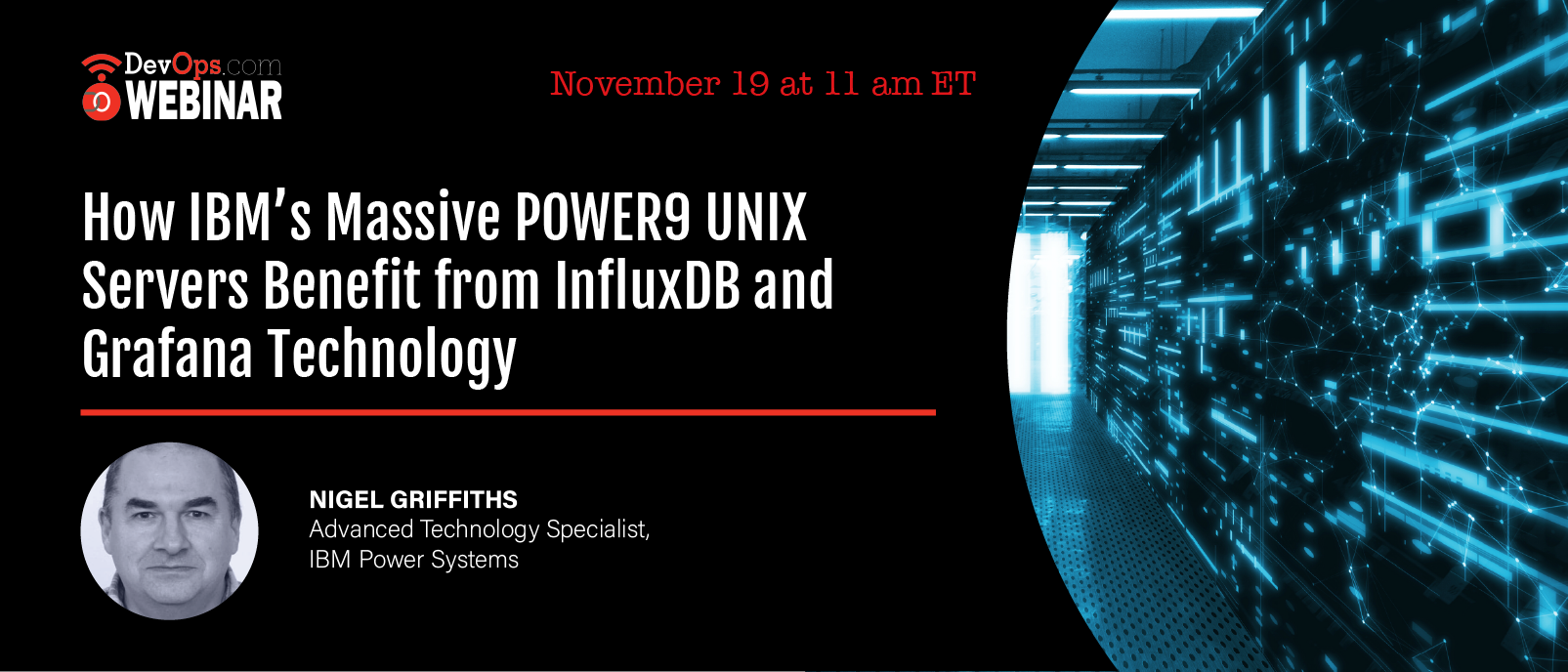
Sponsored by influxdata
What You’ll Learn in This Webinar
IBM has been innovating to create new products for its clients and the world for over a century. Customers look to IBM Power Systems to address their hybrid multicloud infrastructure needs. Larger POWER9 servers can have up to 192 CPU cores, 64 TB of memory, dozens of PB of SAN storage and typically run a mixture of AIX (UNIX) and Enterprise Linux (RHEL or SLES) workloads. As part of its sales process, IBM is always benchmarking its new hardware and software which clients use to monitor their systems.
Discover how IBM and its clients are using InfluxDB and Grafana to collect, store and visualize performance data, which is used to monitor and tune for peak performance in ever-changing workload environments. Join this webinar featuring Nigel Griffiths from IBM to learn how you can use InfluxDB and Grafana to improve large production workloads.







