Webinar
Think About Your Audience Before Choosing a Webinar Title
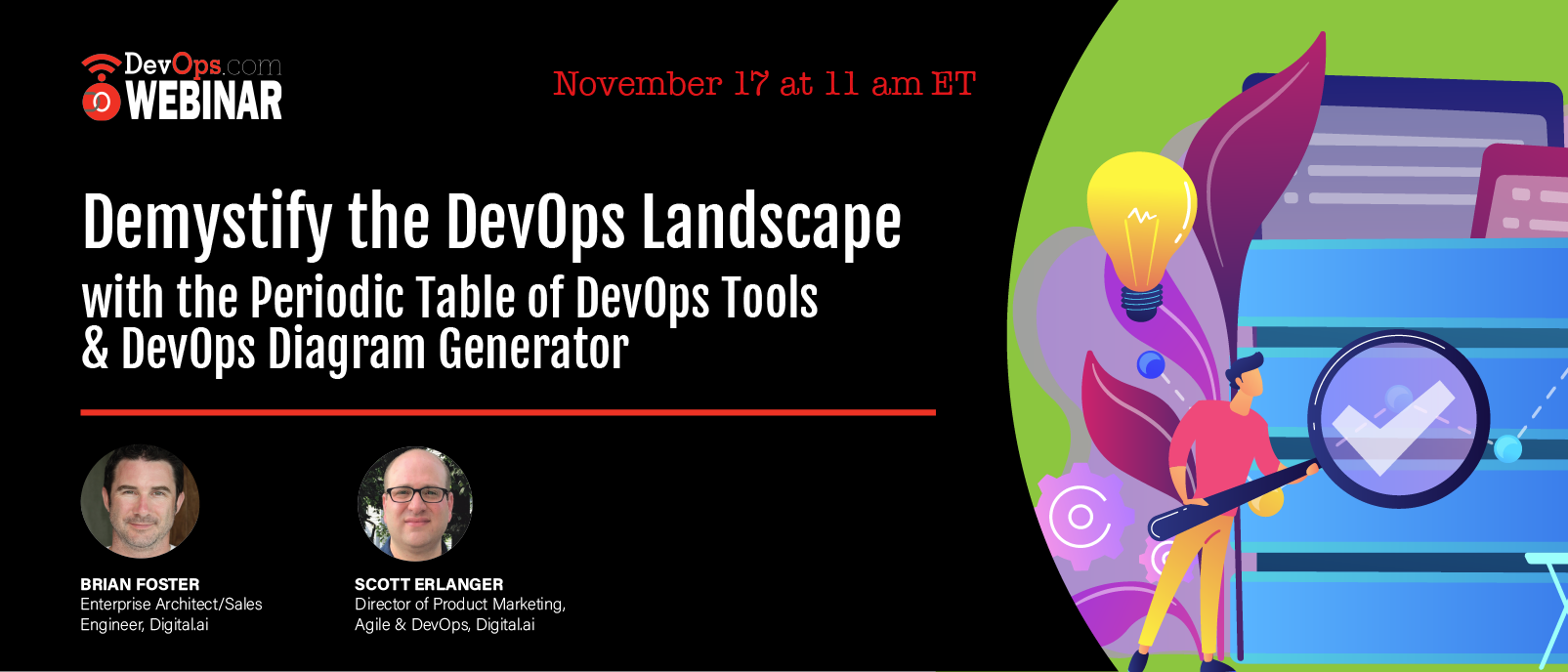
Sponsored by Digital.ai
What You’ll Learn in This Webinar
Does it seem like there’s a new DevOps tool available every day? Knowing which tools are most effective for your pipeline is challenging and time consuming. This challenge is why we created the free Digital.ai Periodic Table of DevOps Tools and the DevOps Diagram Generator.
The Digital.ai Periodic Table of DevOps Tools is the industry's go-to resource for identifying best-of-breed tools across the software development and delivery lifecycle. Updated for 2020, the Periodic Table is the easy, fun way to keep up with the latest tools and understand where they fit in the software delivery landscape.
Not sure what you have or what you need? The DevOps Diagram Generator lets you select the DevOps tools used in your software delivery pipeline and dynamically generate a custom view that shows where each tool fits, how they relate to each other and where you’ve got gaps.
Join this live webinar and demo to learn how to leverage these free tools to:
- Discover what’s new in the DevOps tool landscape
- Gain end-to-end insight into your software release pipeline
- Detect and plug holes in your delivery process
- Identify new tools that may improve your SDLC







